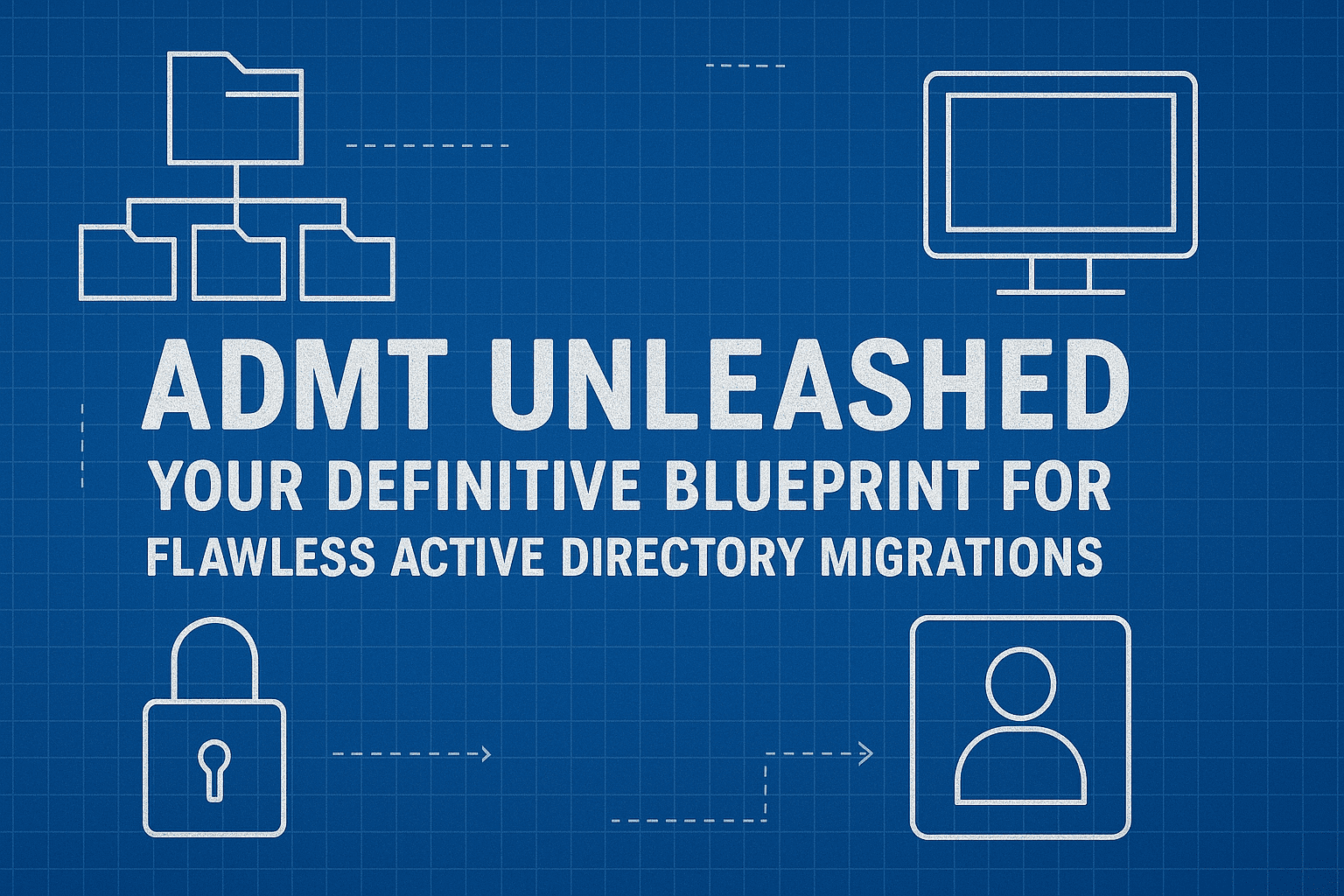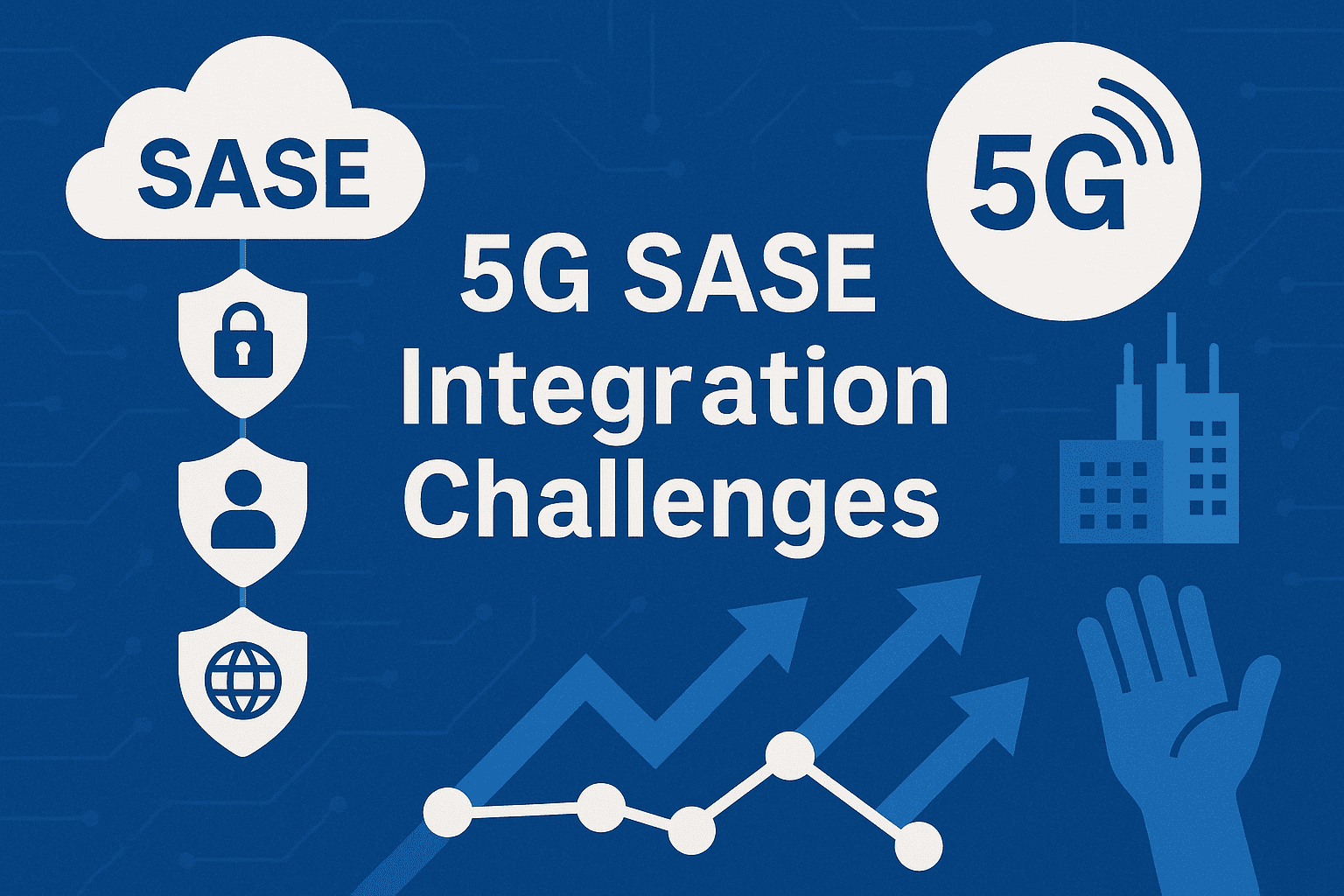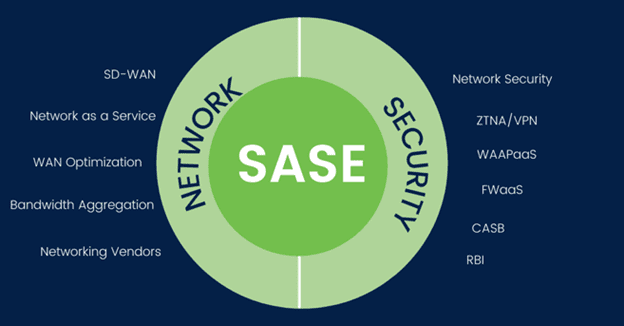Active Directory Migration Tool (ADMT) Mastery: A Comprehensive Guide to Migrating Domain-Joined Computers and UsersMigrating domain-joined computers and users between Active Directory domains while preserving permissions and access requires meticulous planning, precise execution, and a deep understanding of the Active Directory Migration Tool (ADMT). This guide synthesizes best practices from academic research, technical documentation, and real-world case studies to provide a step-by-step framework for seamless domain migrations. By leveraging ADMT’s capabilities for inter-forest and intra-forest migrations, administrators can maintain security descriptors, migrate passwords via the Password Export Server (PES), and ensure continuity of resource access. Critical considerations include domain trust configurations, SQL Server dependencies, and post-migration validation procedures to mitigate risks associated with SID history mismatches and profile translation errors.Foundational Concepts in Active Directory MigrationDomain Trust Relationships and Security PrincipalsA bidirectional trust between source and target domains forms the bedrock of any ADMT migration. This trust enables cross-domain authentication and authorization, allowing migrated objects to retain access to resources in both domains during the transition period. The trust must be configured with SID filtering disabled to preserve security identifiers (SIDs) during migration, a prerequisite for maintaining existing access control lists (ACLs). Administrators should verify trust functionality using tools like nltest and ensure that DNS resolution between domains operates flawlessly to prevent authentication failures.Security principals—users, groups, and computers—require special handling due to their inherent ties to domain-specific security identifiers (SIDs). ADMT addresses this through SID history attributes, which append source domain SIDs to target domain objects. This mechanism enables migrated accounts to retain access to resources in the source domain until the migration is complete. However, SID history introduces security risks if not adequately managed, necessitating post-migration audits using tools like BloodHound to identify stale SID references.Prerequisites for ADMT DeploymentSystem Requirements and Environmental PreparationsADMT 3.2, while officially supporting Windows Server 2008 through 2012 R2, has been successfully deployed on Windows Server 2019 in controlled environments418. The tool mandates a SQL Server instance—either dedicated or shared—for storing migration metadata. SQL Server Express is sufficient for small-scale migrations, but enterprise deployments benefit from clustered SQL instances to ensure high availability during large-scale object transfers.Key environmental preparations include:
- Domain Functional Levels: Both source and target domains must operate at Windows Server 2008 or higher to support Kerberos armoring and AES encryption for secure credential transmission.
- Service Accounts: A dedicated service account with Domain Admin privileges in the target domain and Administrator access in the source domain facilitates cross-domain operations. This account must have db_owner permissions on the ADMT SQL database.
- Audit Policies: Enable success/failure auditing for account management events in both domains via Group Policy to track migration-related changes1516.
Installation and Configuration of ADMT ComponentsCore ADMT Installation ProcessThe ADMT installation wizard prompts administrators to specify the SQL Server instance hosting the migration database. Post-installation, the admt key command generates a 2048-bit RSA encryption key for securing password migrations. This key must be physically transferred to the source domain’s PDC Emulator before installing the Password Export Server (PES)101316.Password Export Server (PES) DeploymentPES 3.1 installation on the source domain’s PDC Emulator involves:
- Importing the ADMT encryption key during PES setup
- Configuring the HKEY_LOCAL_MACHINESYSTEMCurrentControlSetControlLSAAllowPasswordExport registry key to 1
- Granting the PES service account Logon as a Service rights and Local Administrator privileges91013
A functional PES implementation enables ADMT to decrypt source domain passwords and re-encrypt them using the target domain’s Kerberos keys, thereby maintaining password continuity without exposing clear-text credentials.User and Group Migration MethodologyPhased User Account MigrationThe User Account Migration Wizard facilitates three migration strategies:
- Clone Migration: Creates new accounts in the target domain while maintaining source domain accounts for rollback
- Replace Migration: Deactivates source accounts post-migration
- In-Place Upgrade: Modifies existing accounts for target domain compatibility
Critical considerations include:
- Attribute Exclusion Lists: By default, ADMT excludes mail and proxyAddresses attributes to prevent Exchange conflicts. Modify exclusion lists using PowerShell scripts when migrating Exchange-integrated environments.
- Group Membership Preservation: The MigrateSIDs option ensures that nested group memberships are translated correctly to the target domain.
- Profile Translation: Robocopy scripts with /COPYALL and /SECFIX flags preserve NTFS permissions during profile migrations612.
Security Group TranslationGroup migration requires meticulous SID mapping to maintain access control entries. ADMT’s Group Mapping File (groups.xml) manually associates source and target groups when automatic translation fails. Post-migration validation should include:
- DSAcls comparisons of critical resource ACLs
- Group Policy Resultant Set of Policy (RSOP) analyses to verify applied settings81215
Computer Migration and Security TranslationTwo-Phase Computer Migration
- Security Translation:
- Runs the Security Translation Wizard against source computers
- Adds target domain SIDs to local profiles and registry hives
- Executes via ADMT agents deployed through GPO startup scripts
- Computer Account Migration:
- Leverages the Computer Migration Wizard to create target domain computer accounts
- Utilizes the Netdom reset command to re-establish secure channel relationships post-reboot
For Windows 10/11 systems, modify the ADMT agent installation script to bypass AppLocker restrictions by signing agent binaries with an internal code-signing certificate618.Post-Migration Validation and CleanupComprehensive Validation Checklist
- SID History Audits:
- Use PsGetSid to verify SID history retention
- Audit domain controllers for 4765 and 4766 events indicating SID filtering
- Resource Access Testing:
- Validate file share access using dir \servershare /q
- Test application functionality under migrated user contexts 612
- Group Policy Application:
- Run gpresult /h report.html to confirm policy application
- Remap redirected folders using gpupdate /force
Decommissioning Legacy SystemsA phased decommissioning approach minimizes disruption:
- Demote source domain controllers after a 30-day object tombstone period
- Use ldifde to export the remaining SID history attributes for archival
- Remove bidirectional trust once all resource dependencies resolve
ConclusionMastering ADMT requires striking a balance between technical precision and strategic planning. By adhering to the phased migration framework outlined here—from trust configuration and PES deployment to post-migration validation—organizations can achieve seamless domain transitions with minimal impact on users. Future research directions include integrating Azure AD Hybrid Join capabilities into migration workflows and developing AI-driven anomaly detection systems for migration monitoring and management. As Active Directory evolves, migration tools must adapt to support cloud-integrated environments while maintaining backward compatibility with legacy systems.The model `chatgpt-4o-latest` does not exist or you do not have access to it.